Hello! Today, I have a great article from Adam Olson. Adam is going to teach you how to get traffic to a new blog. Enjoy!
Knowing where to start with SEO and Web Marketing can be a daunting task. This feeling is only magnified when you are new to the blogging world.
Today, I want to ease this pain for all of the new bloggers on the internet. I remember the anxiety!
Now, if you are a seasoned blogger. Don’t stop reading, you might learn a thing or two as well. Our strategy ranges from basic techniques to more complex.
Related articles:
- The Ultimate Guide To Making Money Blogging – How I Earn Over $50,000 A Month Online
- How To Start a WordPress Blog on Bluehost
- How To Quit Your Job And Become A Full-Time Blogger
- How To Start a Blog Free Email Course
- What is a blog and how does it work?
Why Should You Listen To Me?
You might be asking yourself, “Who is this guy and why does he think he is so smart?” That is a fair question to ask.
My name is Adam Olson and I co-manage another finance blog called Wallet Squirrel with one of my best friends Andrew Kraemer. We started managing niche websites three years ago where I became very interested in the SEO and web marketing world.
I have studied different SEO and marketing strategies since but have never been able to apply them until I joined Wallet Squirrel at the beginning of March 2017 after finishing my master’s degree in software development.
In just under nine months, we’ve have been able to take our blog from an unknown little personal finance website to something that is actually found organically by new followers every day.
When I joined Andrew we were only seeing 1,000 views a month. This number increased by 10 times to over 10,000 views a month within the first six months. Our Alexa ranking was at 4.5 million but climbed the rankings to 325,000!
We are still small, but we have and continue to see amazing and consistent growth, 30% a month, for our new blog because of these SEO and web marketing strategies.
And, that is why I am going to teach you how to get traffic to a new blog.
How To Get Traffic To A New Blog – 6 Killer Techniques
Okay, let’s start off with our SEO strategy! We will talk through six killer SEO techniques that range from simple to complex.
Of course, there are other items that are not on this list. This list consists of the six items that we personally found the most influential for Wallet Squirrel or are so easy to check off, you would be crazy not to try them.
Performance
Performance might seem like common sense but a lot of people forget about it. We did in the beginning. Wallet Squirrel took so LONG to load that even I did not want to visit the site. Google frowns upon really slow websites and will penalize them.
Your website’s performance also crosses into web marketing. People do not want to wait for slow sites. If your load time is too long, they will go somewhere else.
What to do: To start, check out if your site is slow or not using these websites. Google’s PageSpeed Insights. These sites will help you determine what is slowing down your site.
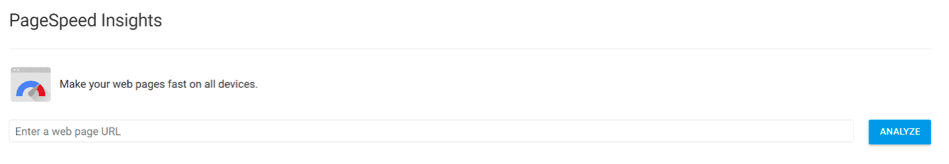
We also worked hard at optimizing our site with a series of plugins for WordPress. We only have 10 plugins on our entire site. Some of the ones we use to optimize our speed are WP Fastest Cache and TinyPNG. They’re free and work great. For more details, our website performance article goes into depth what each does.
SSL Certificate
The SSL certificate is one of the easiest items to check off between the two strategies.
With all of the web security hacks that are making headlines people are keeping a closer eye on what websites they hand their personal information to. This is why Google has propped up the SSL certificate within their algorithm, ranking websites with it higher in their search results.
What to do: Most website hosts allow you to add on the SSL certificate to your yearly plan. These plans are not horribly expensive. Even some hosting plans will include an SSL certificate, which is a reason we moved over to Bluehost.
There are ways to get free SSL certificates from reputable organizations such as Let’s Encrypt. I only recommend this for the highly tech savvy people though.
Keywords
Most people have heard of keyword research and how important it is. Well, you should be listening to those people because keywords are absolutely crucial for your blog being found organically. Andrew and I slacked on this for a couple months with little to no organic traffic flowing to Wallet Squirrel.
Most newer blogs will rely on organic traffic for people finding their website. As you’ll likely have a small email list and social media traffic starting off. So keywords are important!
We decided to stop being lazy and start doing our research before writing each and every post. Once we did, our organic traffic started to boom! Now 45% of the traffic we receive is organically found on search engines.
What to do: I like to use Google’s Keyword Planner to help me research keyword ideas. Using the ‘Search for new keywords using a phrase, website, or category’ tool you will get a good sense on how many searches per month a keyword will get.
Keyword Planner will also show you other similar search phrases along with their monthly search counts. This allows you to determine what the best keyword really is. Maybe your original idea gets 1,000 searches per month when another similar phrase gets 10,000 a month!
After selecting the keyword, I will use SEMRush to help me determine the keyword’s difficulty rating. The higher the number, the harder it will be to rank. Personally, I would rather rank higher on a keyword that only gets 1,000 search results a month compared to the 10,000 searches keyword when the keywords difficulty is so much lower.
For example: If you’re writing about Yoga, the phrase “Yoga Mat” has on average 10k-100k monthly searches. That’s a lot. However a more niche phrase like “Travel Yoga Mat ” has 1k-10k monthly searches but the competition is a lot less.
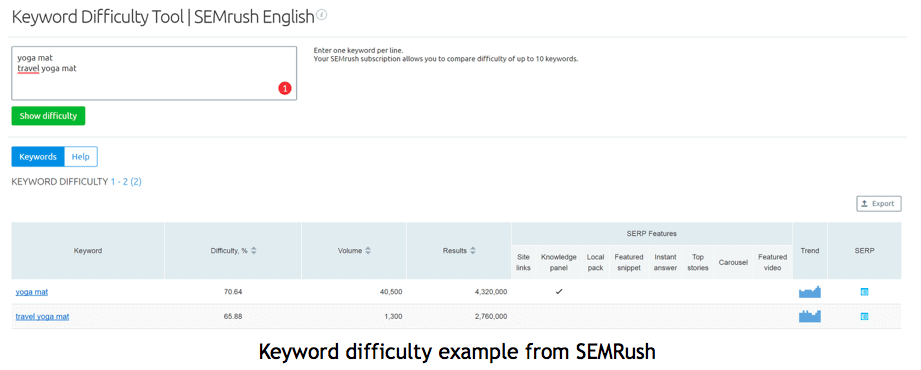
It is good to know how often people are searching for a topic you are thinking about writing about. But it is also good to know if you will be able to rank high enough to gain that traffic.
Content
Strong content is king in the SEO world. Every blogger that wants to succeed must create consistent and strong content. The more that can be written, the better the blog will perform.
Google loves lots of content on a website, and will rank it higher if there is more content.
We have increased the size of each article we write to at least 1,000 words (1,500 – 2,000 words is ideal) and we’re consistently posting every Monday and Thursday.
What to do: I recommend having your keywords and article ideas mapped out for at least a month. I believe Michelle plans her articles three months out!
Once you have a roadmap about what you plan on writing for the next month, pick a weekend and go on a writing spree. Having the body of your content written for the month will allow you to fine tune it throughout the weeks. This will also allow you to focus on the marketing strategy which we will talk about soon.
Backlinks
I used to think that backlinks were silly. I could not have been more wrong.
For every article, you need work on organically building backlinks for it. This means, you should NOT go out and buy a bunch of non-relevant links on Fiverr (they are not that great). Google’s algorithms have become a lot smarter so they can tell if you purchased links or not.
What to do: Head over to Google and type in your article’s keyword. Then select one of the top URLs (your competitors) that show up in the search’s results. Copy and paste this URL into Backlink Watch and click on the Check Backlinks button.
Backlink Watch will then start spitting out other websites that provide links to your competitor. You can head over to those websites to see if you can contact their administrator letting them know about your article and they can link to it.

Do note, leaving spammy comments on other people’s blog with a back link to your website doesn’t really work. I recently heard that Google can now tell if the link is from spammy comments left on other blogs. They will penalize a website that leaves these spammy comments. Now, I have not confirmed this but it is something to keep in mind.
Tip: When contacting other sites, let the administrator know that you can do something for them. That way they will be more likely to link to your content.
Indexing
This is an area that we are really bad at. We are constantly forgetting to index new blog posts with Google and Bing the right way. Otherwise it may take weeks for Google to find your new blog post.
When you complete a new blog post, you need to notify Google or Bing that the page exists. Enter indexing. When you tell the search engines that the page exists their bots will crawl the page. Once complete, the page will be placed within the search results of the engine, or indexed.
While writing your new article, it is best to insert in as many relevant internal links to other pages on your website. The bots will crawl to those other pages as well resulting in their index being updated.
What to do: Head over to Google’s or Bing’s Webmaster tools. If you have not set up your website there yet, follow their instructions on how to.
Next, in the dashboard, click on Crawl (Configure My Site on Bing). Then you will want to hit Fetch as Google (Submit URLs on Bing) to submit your articles new URL. From here the search engines will work on crawling your new page.
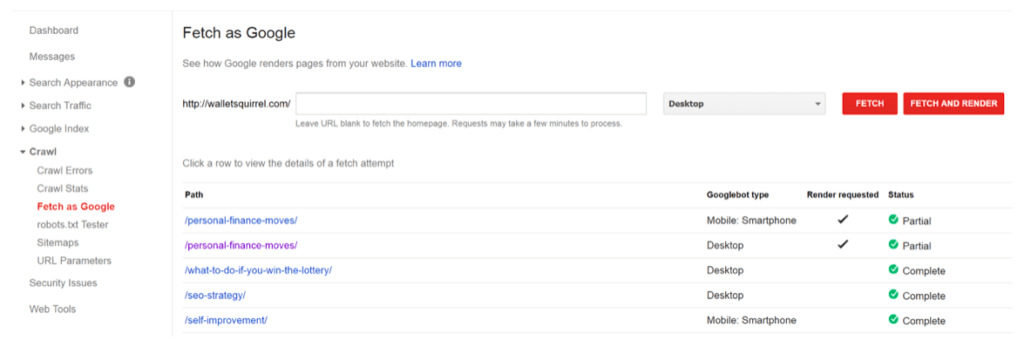
On Google’s Webmaster Tools, I do perform one more step. After you click the Fetch button, it will add the page to the list below the submission form. Next to the Status column an Request Index button will appear. Click this, then click ‘I’m not a robot’ and ‘Crawl this URL and its direct links’ in the pop up that appears. This will ensure the bots crawl all of those internal links you put into the article.
Web Marketing Strategy
Phew, we made it through the SEO Strategy. Now it is time to take all of the content you created for your website and let people know that it exists!
As a bonus! We are going talk about the marketing strategy that we use at Wallet Squirrel.
Social Media
Recently we really picked up our social media campaign with a lot of success. It now provides us with the second most incoming traffic behind organically from search results.
Using social media to gain more traffic is probably the easiest method to get the word out about your new article.
What to do: Recently we moved over to using a social media calendar. There are bunch of them out there such as Buffer or MeetEdgar. Andrew experimented with both of those but decided to go with CoSchedule instead.
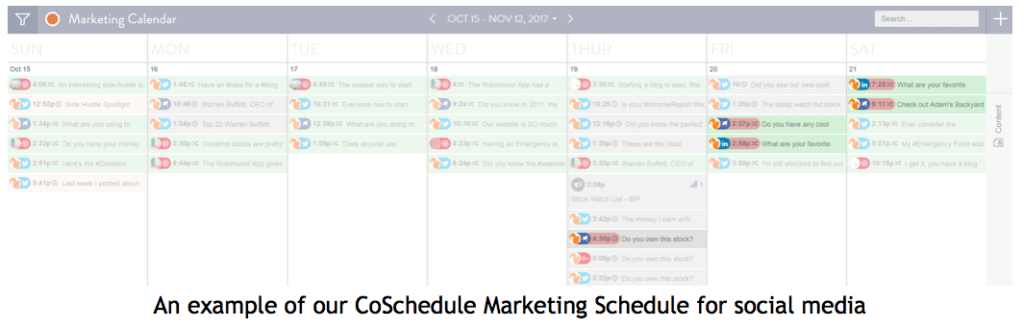
CoSchedule checked off all the boxes with the features we were looking for. I would look into them for yourself to see what one fits best for you then get scheduling!
Other Social Platforms
Social platform sites include websites that have a community, forum, bookmarking, networking, or have any other social base behind them. Some of the more popular social platform sites (outside of social media) out there include Quora, Reddit, Slideshare, StumbleUpon, and Blogger.
What to do: We use Quora a lot to gain more traffic! This is because it is so easy to hop on the site and answer a couple questions. In most cases, your blog posts can answer questions people already have on Quora. Reddit and StumbleUpon are other platforms that are easy to use as well. Do be careful to follow the rules on Reddit so you do not get blocked. They do not like spamming.
Slideshare is another social platform that we try off and on. Here you can turn a popular post into a slide show (basically a Power Point presentation).
Have you tried Slideshare before? What has been your experience?
Syndicating
Andrew has had a lot of success with getting our articles syndicated on some major publications such as the Medium and Seeking Alpha.
We are always looking for new places to get articles published. Using syndication for web marketing increases the footprint of every article written which in turn increases website traffic. It is like we are borrowing their audience.
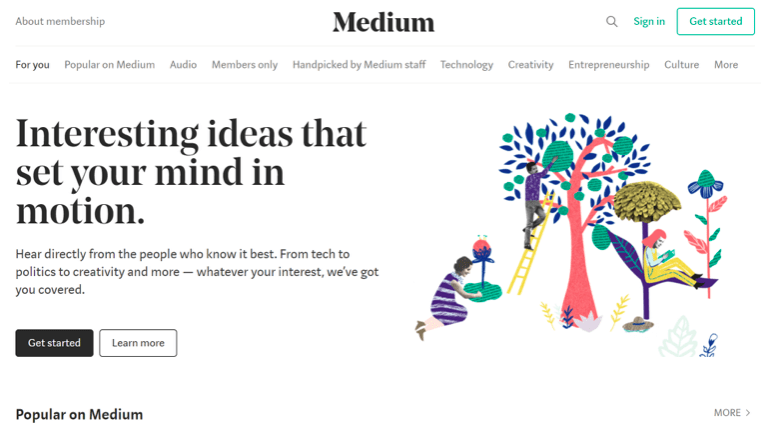
As long where you syndicate your articles provides a link back to the original article, Google is smart enough to know that it’s syndicated and not duplicate content. Google does penalize duplicate content, so always link back to your original article.
What to do: Do some research to find publications that relate to the content you write. Look into how you can become a contributor and that they accept syndication. Medium has a whole tool for syndicating content from your blog that’s really useful.
The trick with syndication is that every article must be written with extra care. Really you should do this for every article if you want to be taken as a professional (no one is perfect though). But since you are sharing this article on a high-end professional publication it needs to be your best work.
Take some extra time to review the content. Maybe even download the Grammarly application to help you find hidden mistakes in your writing. I know this application has really helped me find some boneheaded mistakes!
Guest Posting
Guest posting is a very similar technique to syndication. Except you’re often writing a unique post for a fellow blogger, sharing your expertise to their audience. You gain viewership from guest posting because you are letting that blog’s visitors know you exist.
What to do: Find a blogger who blogs about similar topics as you do. Shoot them an email letting them know about yourself and asking them to guest post. Keep the email short and include links to other Guest Posts you’ve written to help your credibility.
I would recommend coming up with a unique post idea as well. I can’t tell you how many times Andrew and I get requests for guest posts that are about subjects we just wrote about last week. Do your research about that blogger and what they have written about.
Be persistent, but not pesky. If the blogger says we are full right now but check back in three months, then do it! Sometimes bloggers find gaps in their content schedule and your email will be a welcome gift.
Impressions
Make a (good) impression on other well-known bloggers within your field. If you make an impression, they are more likely to share your content. Sharing other people’s content certainly goes a long way to making a good impression.
What to do: Start by looking into what they are currently talking about on social media or on their blog. I know, that sounds a little stalkerish. Please don’t be creepy. Bloggers LOVE it when you comment and share their stuff, they’ll notice you.
Once you figure out a trend of what might be on their mind, try to relate. Maybe you have an infographic that might answer their question. Or maybe you have a story that they will want you to share.
Always keep an eye out to start a conversation. You never know what conversation will make an impression on someone.
Infographics
Infographics keep growing in popularity as a form of web marketing. They are easy for others to share while telling a story within a simple image.
Every time that image is shared so is your brand. As you can see in the example below I made for this article, the Wallet Squirrel brand is clearly displayed.
What to do: Personally, I like to use Pinterest for inspiration for the most up-to-date styles. Then hop into Adobe Illustrator to start designing.
Don’t have design software or the skills to make your own infographic? That is perfectly fine. Head over to Fiverr and hire a freelancer for around $20 to help you out!
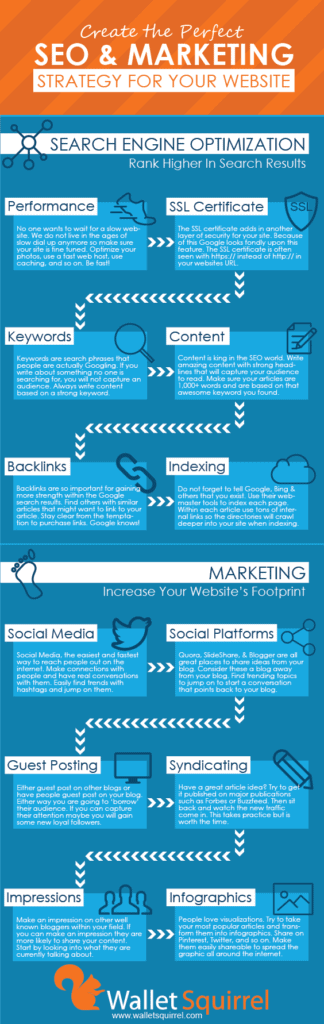
What is next to learn how to get traffic to a new blog?
Of course, I did not capture ALL of the SEO and marketing techniques out there for people to learn how to get traffic to a new blog. The techniques we talked about today are good places to start for any beginner.
Are you using any of these strategies currently? Anything to add?
Recommended reading: RankIQ Review: Is This SEO Tool For Bloggers Worth It?
How To Start A Blog Free Email Course
Want to see how I built a $5,000,000 blog?
In this free course, I show you how to create a blog, from the technical side all the way to earning your first income and attracting readers. Join now!


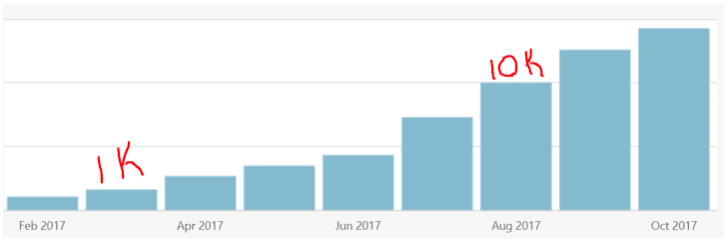
Leave a Reply