After you have created your blog, you may be wondering what to do next. Today, I’m going to teach you how to publish a blog post on WordPress.
If you’re new to blogging and/or WordPress, then learning all of the little steps can be intimidating at first. However, that is completely normal!
Blogging is new to most people, so there will be things that you have to learn. I don’t consider myself very “techy” and I still managed to learn, haha.
If you haven’t started a blog yet, I recommend first starting with my tutorial – How To Start A WordPress Blog.
Once you have designed your website, you’re probably going to start wanting to publish some blog posts. No worries, though, this is easy!
With the easy steps below, you will learn how to publish a blog post on your new blog.
Related content on how to create a blog:
- How To Start A Blog Free Course
- How To Earn Money Blogging: Your Top Questions Answered
- How To Start A WordPress Blog On Bluehost
- 12 Free Resources To Grow Your Blog Fast
How to publish a blog post on WordPress.
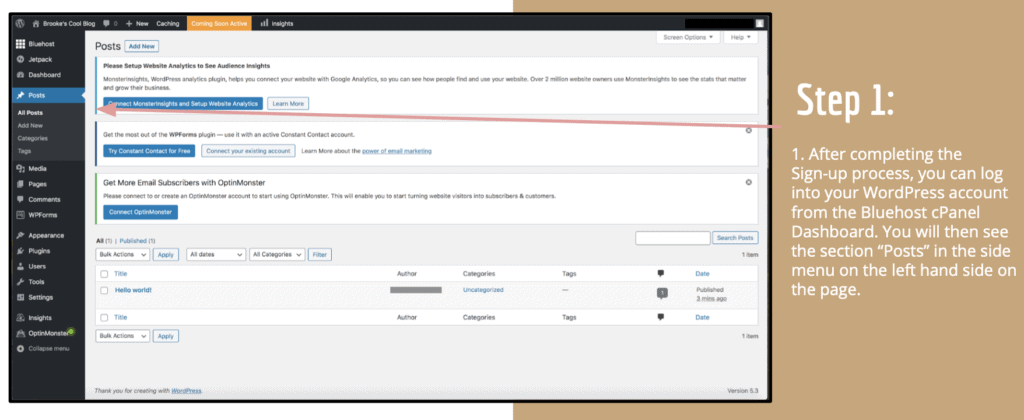
Step 1: Head to your WordPress dashboard.
After completing the sign-up process, you can log into your WordPress account from the Bluehost cPanel Dashboard. You will then see the section “Posts” in the side menu on the left hand side on the page.
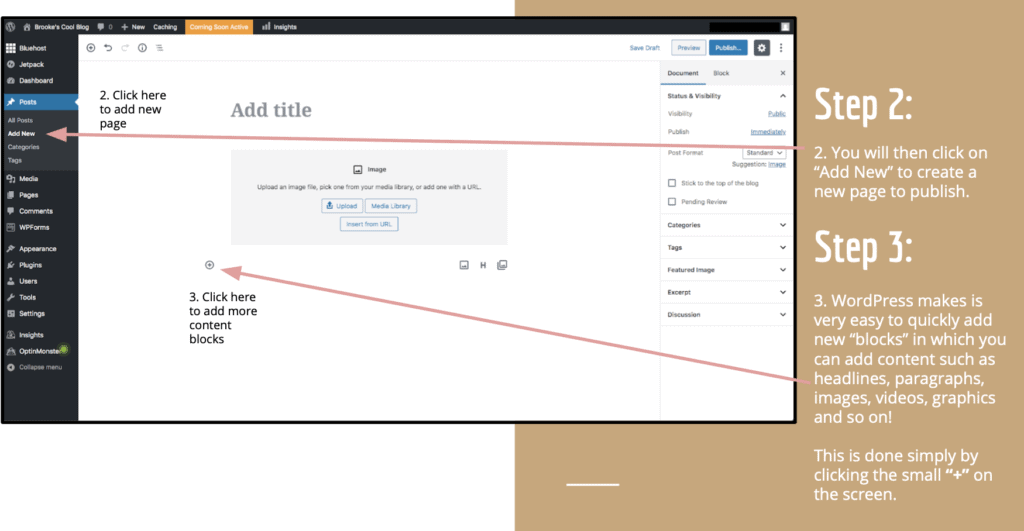
Step 2: Add New.
You will then click on “Add New” to create a new page to publish.
Step 3: Format and write your blog post.
WordPress makes is very easy to quickly add new “blocks” in which you can add content such as headlines, paragraphs, images, videos, graphics and so on! This is done simply by clicking the small “+” on the screen.
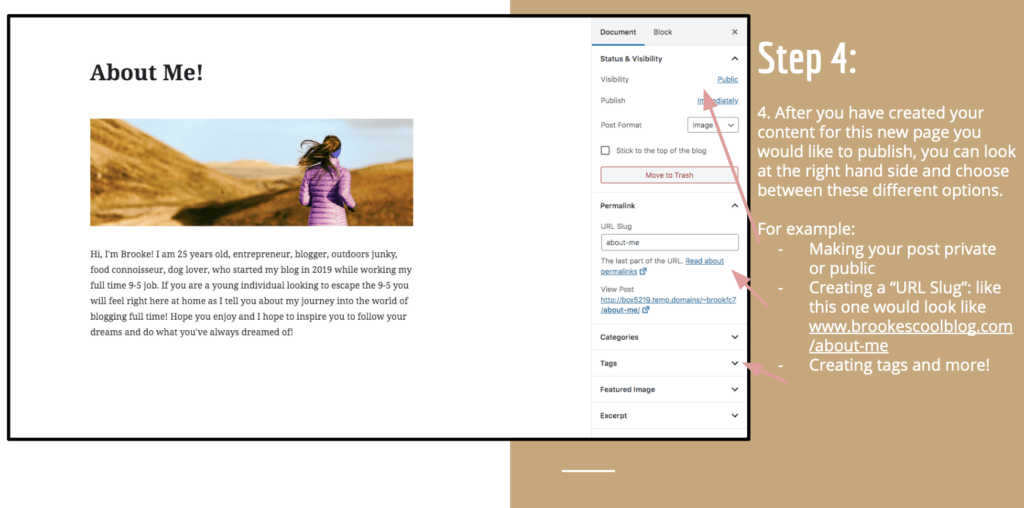
Step 4: Choose your publishing options.
After you have created your content for this new page you would like to publish, you can look at the right hand side and choose between these different options.
For example:
- Making your post private or public
- Creating a “URL Slug”: like this one would look like www.makingsenseofcents.com/about-me
- Creating tags and more!

Step 5: Preview your blog post.
You can then choose to either publish your post or “preview” your post. If you decide to preview it will take you to a screen that shows what the page will look like on your website when published.

Step 6: Publish your blog post.
Once you have reviewed your “preview” of your post and it looks as you hoped, you can then press “Publish” and your page will be published and will show up live on your website once you are ready to make your website live!
Once you have published your post, any changes that need to be made will be able to be updated at any time in your WordPress account when editing your post.
And, that is it!
It is that easy to publish your first blog post.
Do you have a blog?

Leave a Reply